Summer camp seats are still available! Reserve yours today!
How to Create a New Web Project
Check out this short guide on how to create a new web project.
Instructions
First, make sure you are logged in at app.codecraftworks.com/login.
From your Dashboard or the Web Projects page, select the “New Web Project” button in the upper right corner.
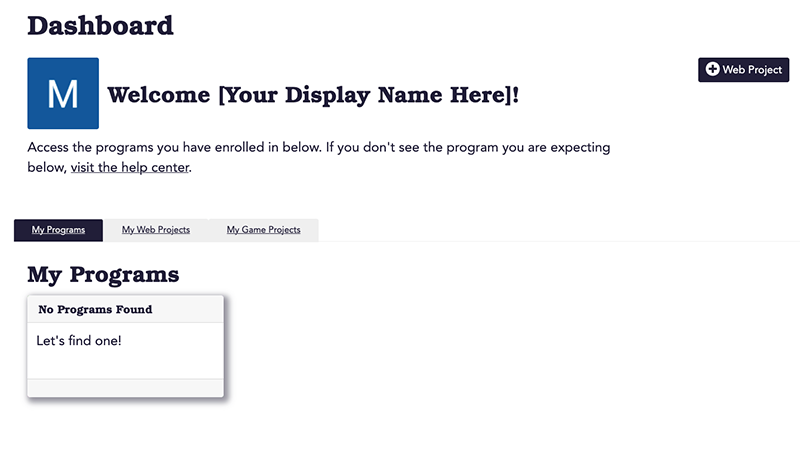
A new web project will be created, and a there will be a split view between your project’s code editor and its preview.
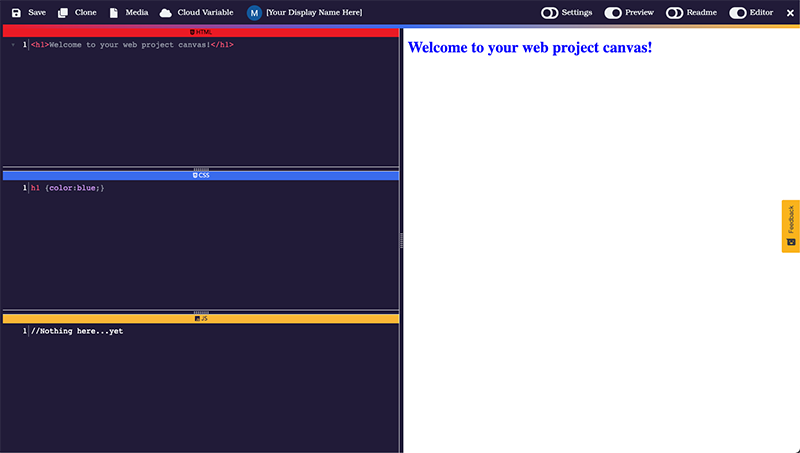
To save your work, select the “Save” button in the upper left corner of the page. Or, you can press the Ctrl+S keys on Windows or Command+S keys on Mac.
Related articles
Stay informed!
Join our email list for industry insights, course updates, and inspiring stories.
Contact
Address
2412 Irwin Street
Melbourne, FL 32901
Email: hello@codecraftworks.com
Phone: 321-209-4674, 850-290-4714
Our Company
Copyright ©2024, CODECRAFT WORKS. All Rights Reserved