Summer camp seats are still available! Reserve yours today!
How to View Student Projects
These instructions are only for teachers who have created student accounts with passwords. This option allows students to log into the Codecraft Works Platform without sharing Personally Identifiable Information (PII) using a username and password, rather than an email address. This option is available to school district customers of Codecraft Works. For more information on alternate login options, contact hello@codecraftworks.com.
Teachers who have created student accounts through their program page can view all of their students’ projects. First, navigate to the program page for your class through the dashboard or by following your assigned short link. The short link will look something like this: app.codecraftworks.com/p/abcd.
View Individual Student Projects
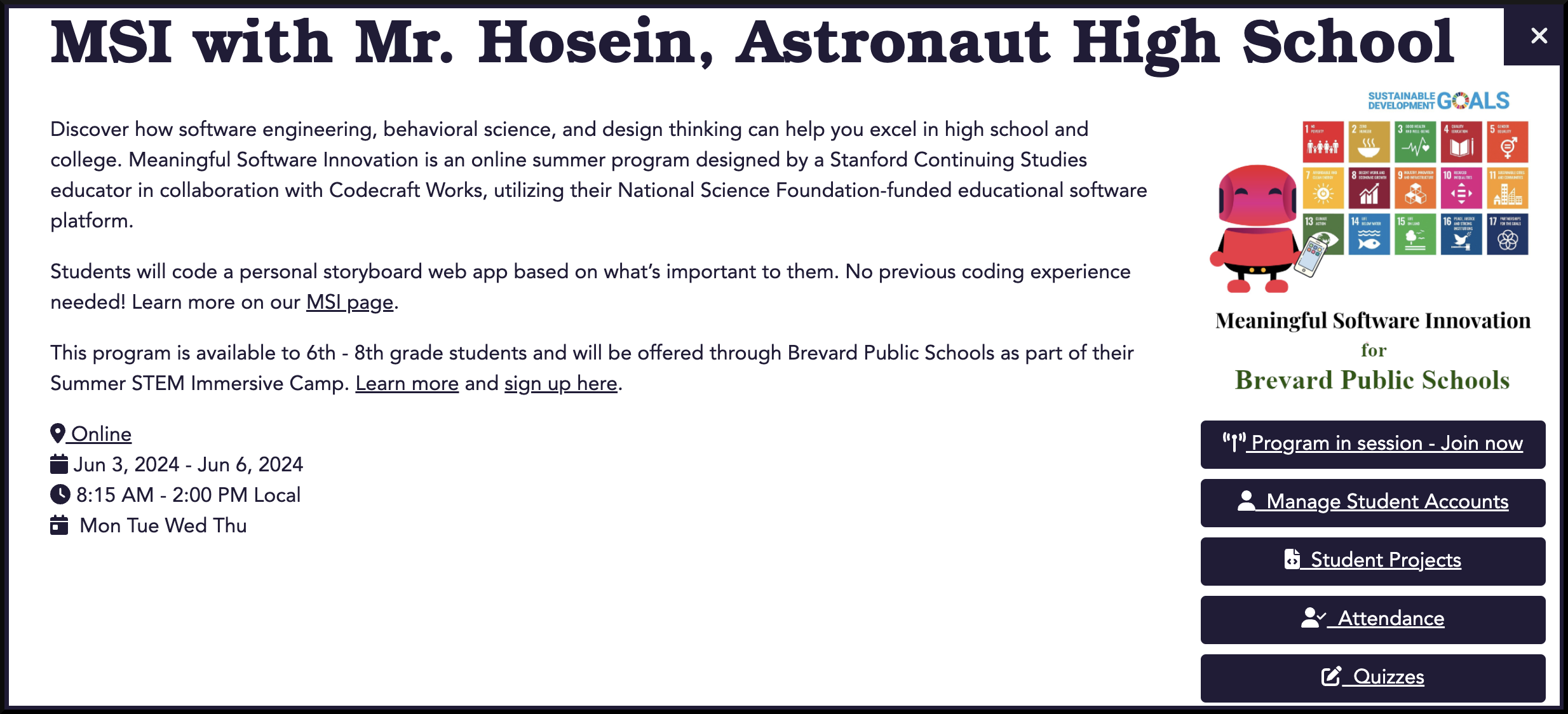
To view web projects from one specific student, click on the student’s name in the roster on the program page.

This will take you to a collection of all projects that the student has published.
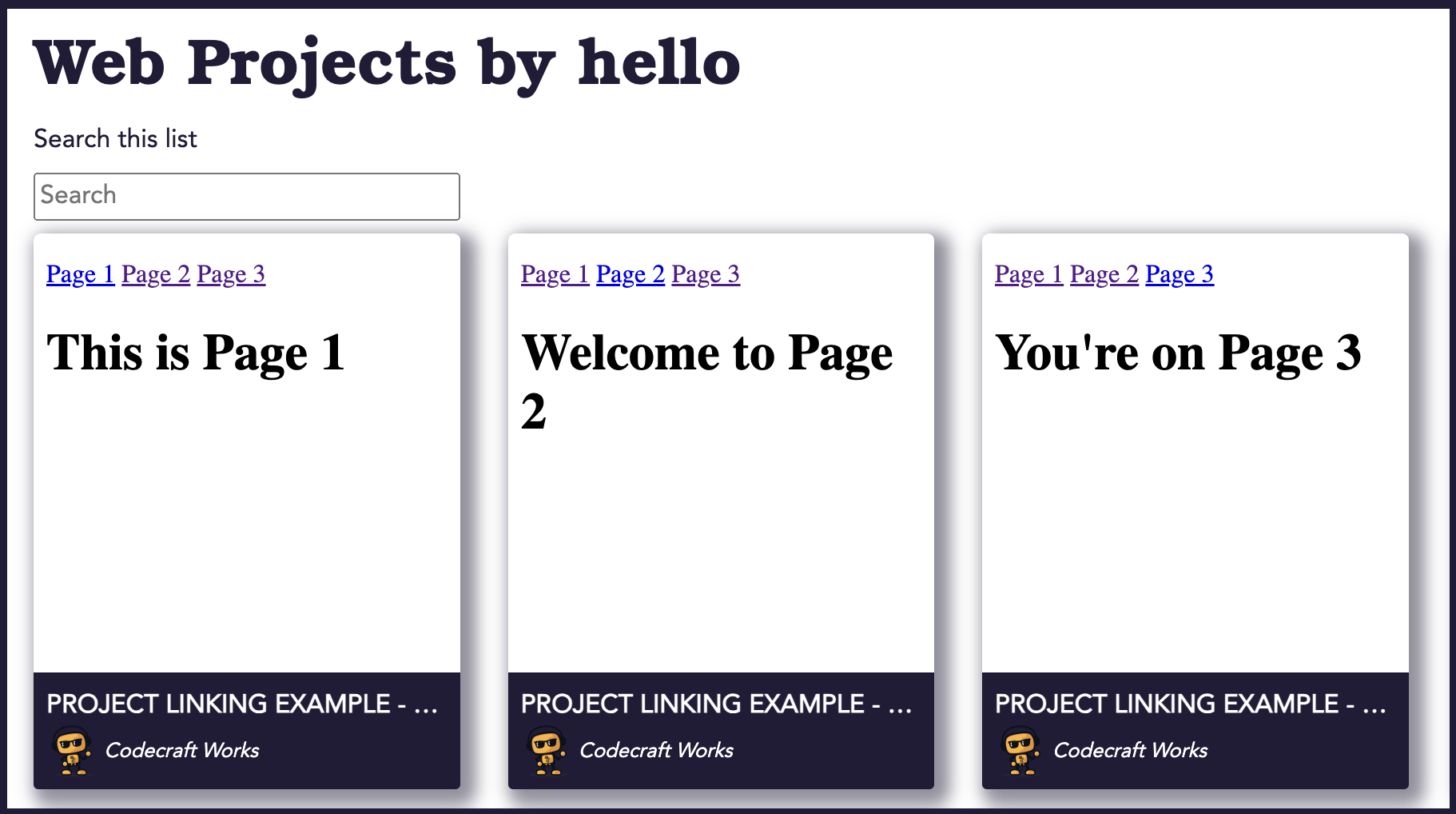
View All Student Projects
To view web projects from all students in the class, select the “Student Projects” button on the right side of the class’ program page.
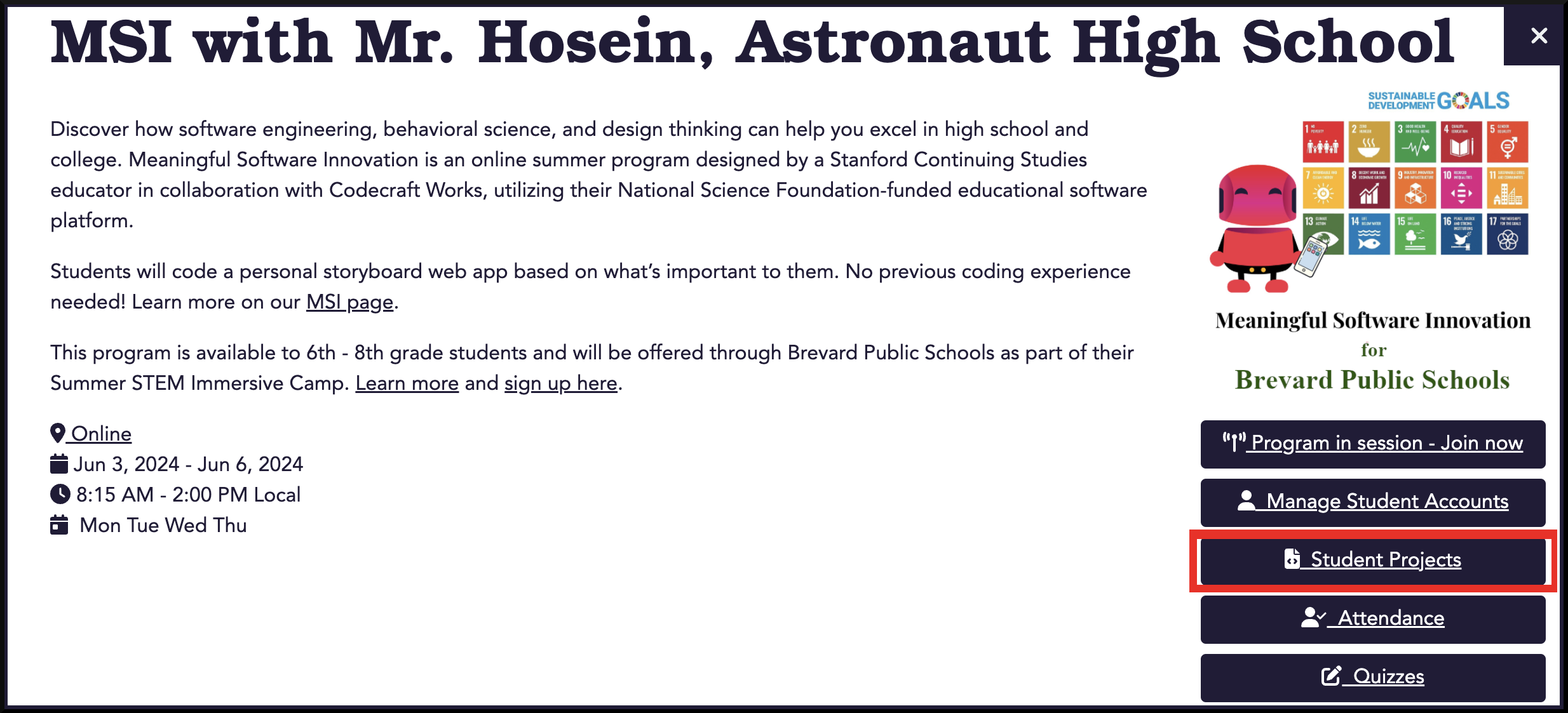
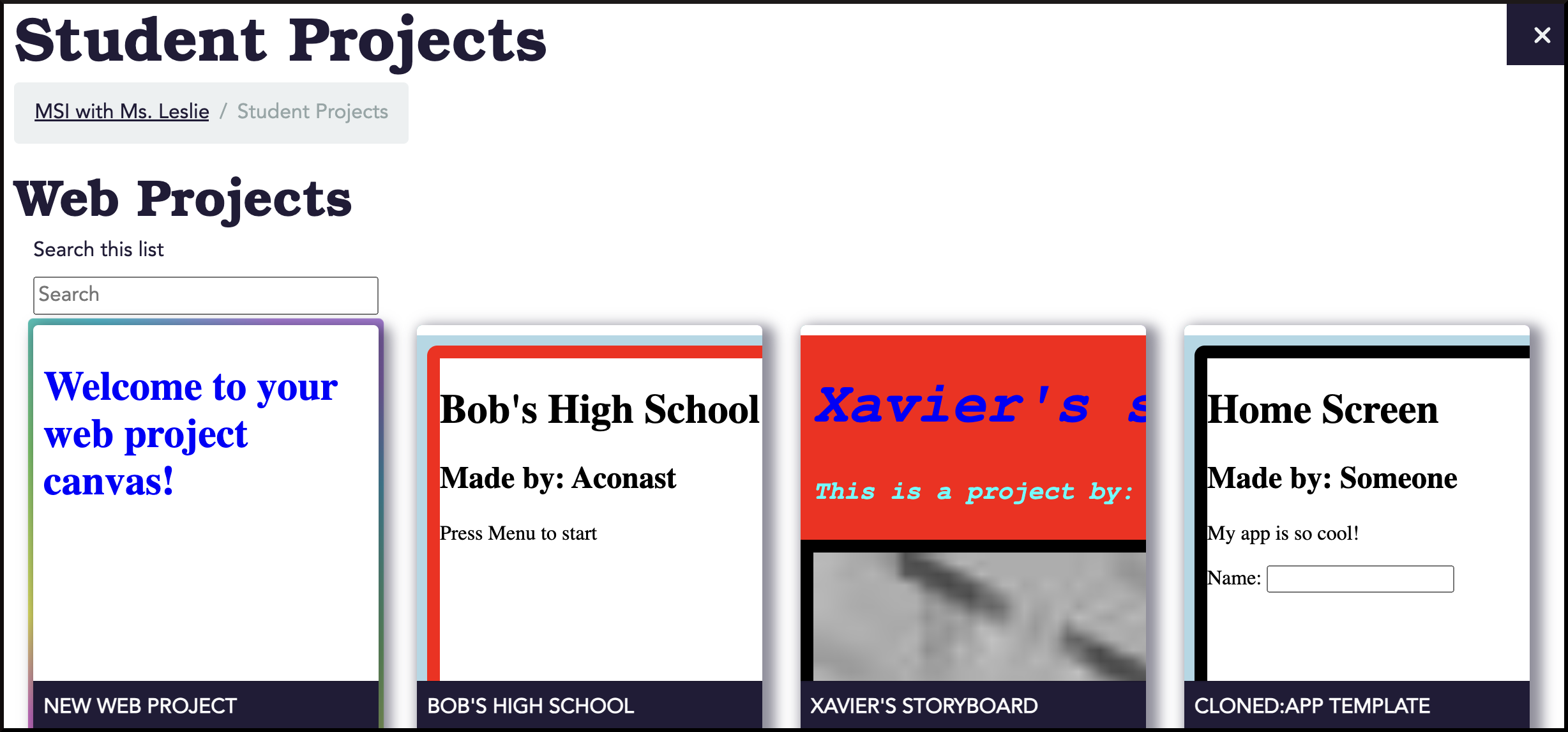
Related Pages
Stay informed!
Join our email list for industry insights, course updates, and inspiring stories.
Contact
Address
2412 Irwin Street
Melbourne, FL 32901
Email: hello@codecraftworks.com
Phone: 321-209-4674, 850-290-4714
Our Company
Copyright ©2024, CODECRAFT WORKS. All Rights Reserved